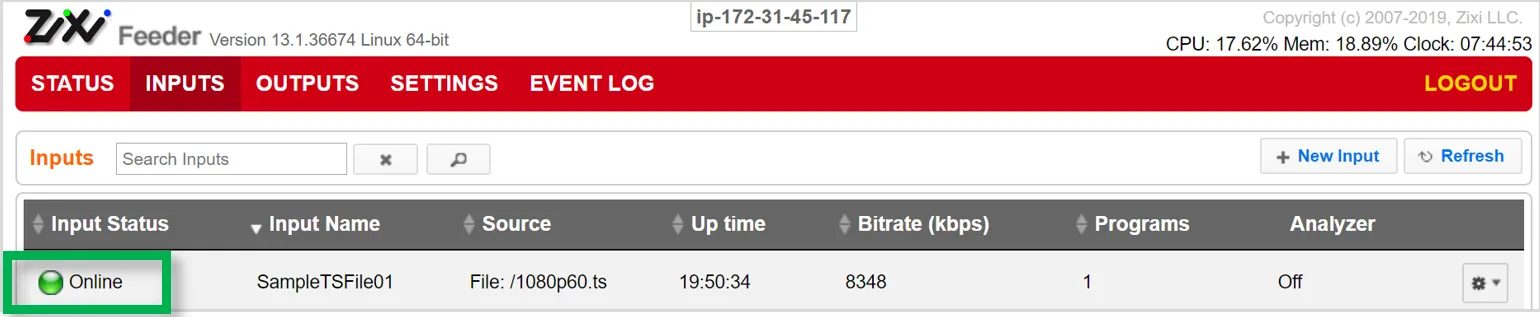Step 2 - Creating a File Input on Zixi Feeder
Zixi Feeder enables you to input streams into the Zixi system from various types of input sources (e.g. TS File, UDP, RTMP, ASI etc.). Once an Input has been created on the Zixi Feeder, you can configure Zixi Feeder to send the source to your Zixi Broadcaster for processing and transmission.
For this tutorial we will create an Input in Zixi Feeder for a TS file. You can use the file that you downloaded in Prerequisites . You will then be able to configure Zixi Feeder to transmit this file to the Broadcaster.
In the Zixi Feeder UI, in the Main Navigation, click Inputs. The Inputs page opens
On the Inputs page, click the +New Input button in the Menu bar.

The Add Input window is displayed:

In the Input Name field, enter a unique name to identify this Input on your Zixi Feeder, e.g. SampleTSFile01.
In the Input Source section, select the File radio button.
In the Path field, enter the full path to the sample TS file on the local machine OR click on the "…" button and navigate to the desired file.
Click OK. The “Input added” message appears on the top of the screen. The new Input is added to the Feeder and now appears in the list of streams available on the Inputs screen. After a few seconds the Input Status should be Online (green).